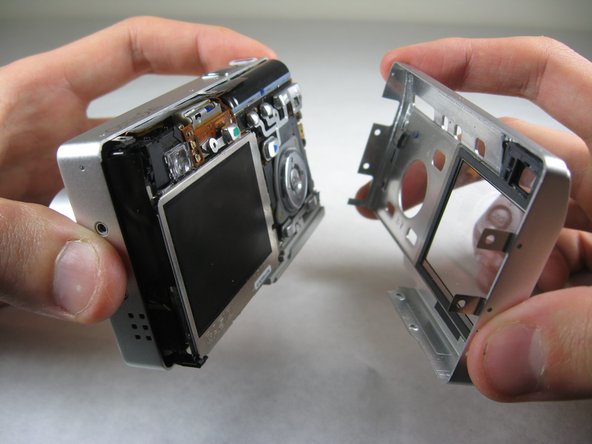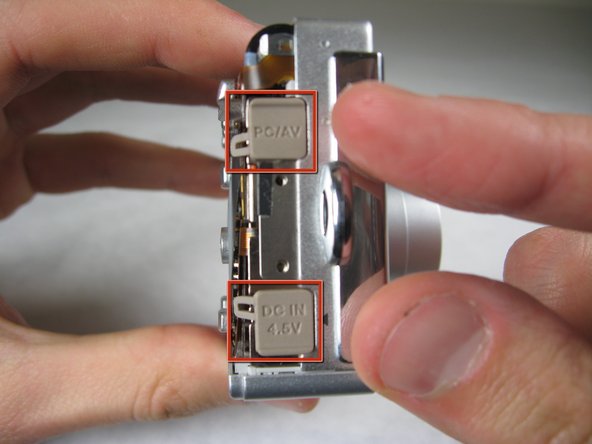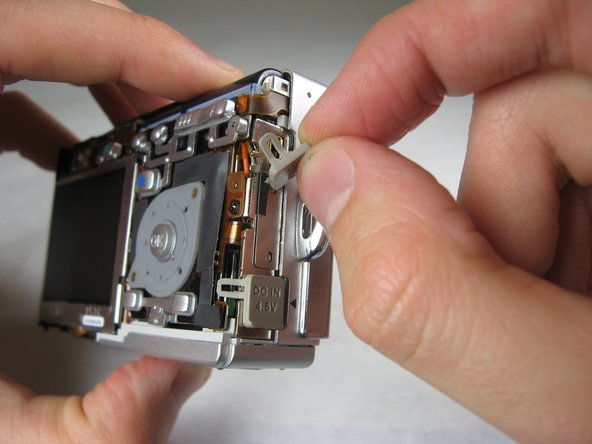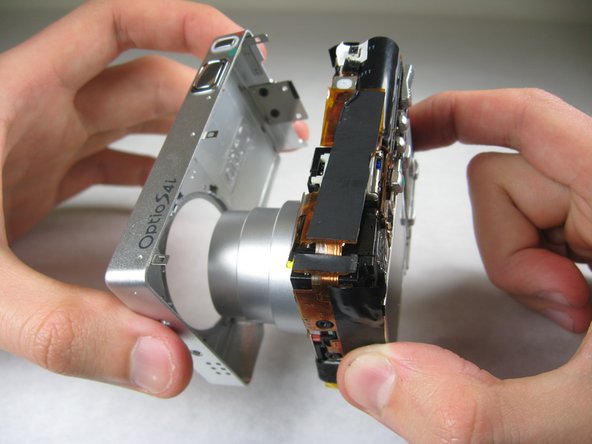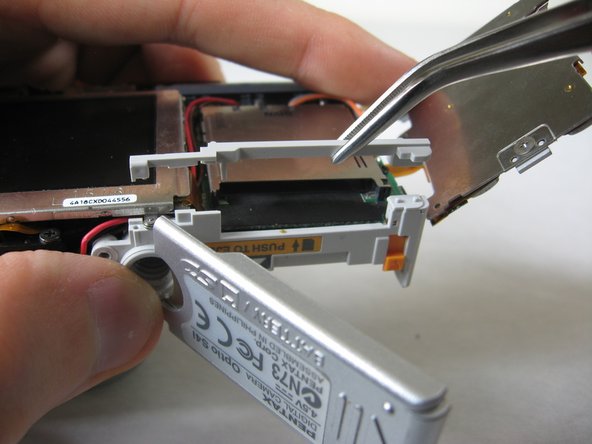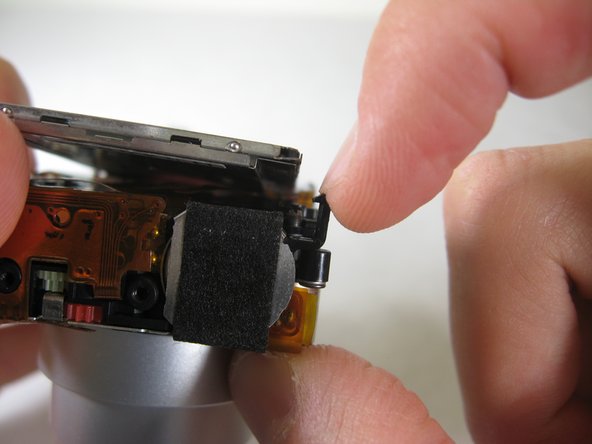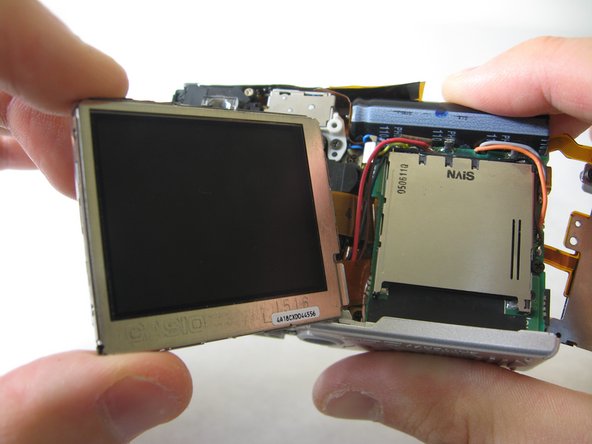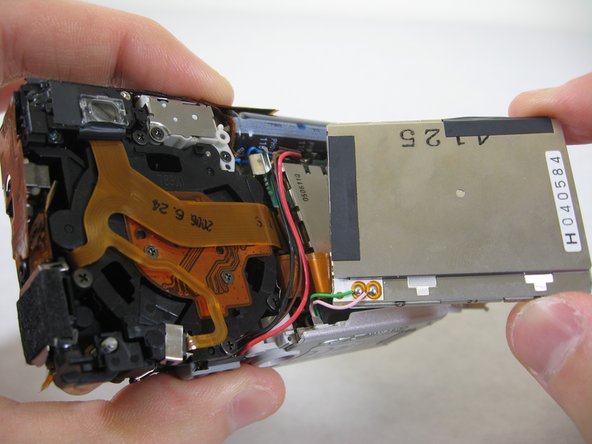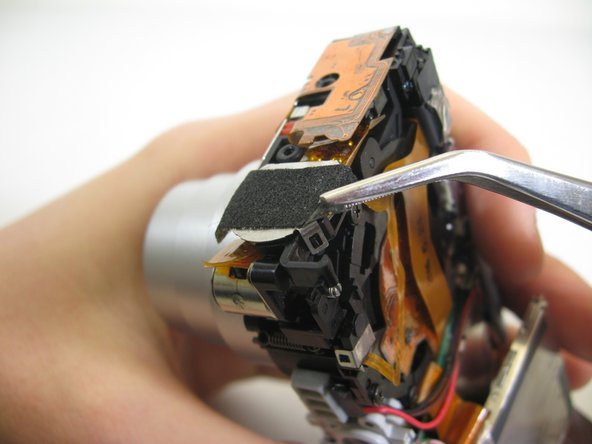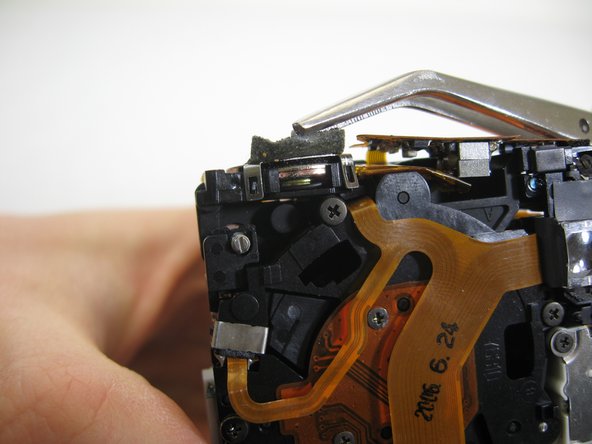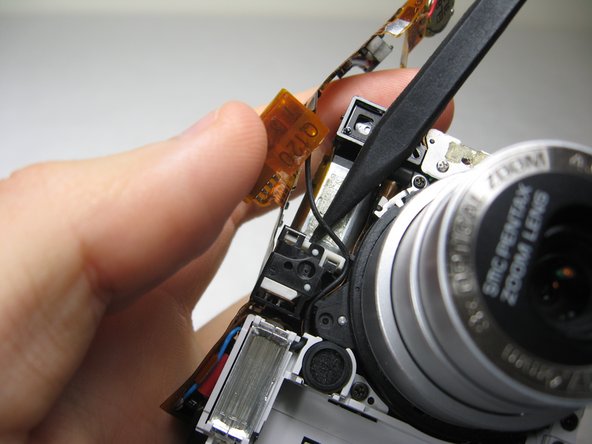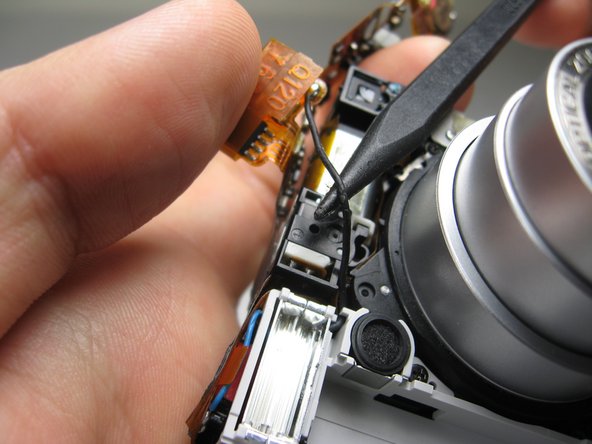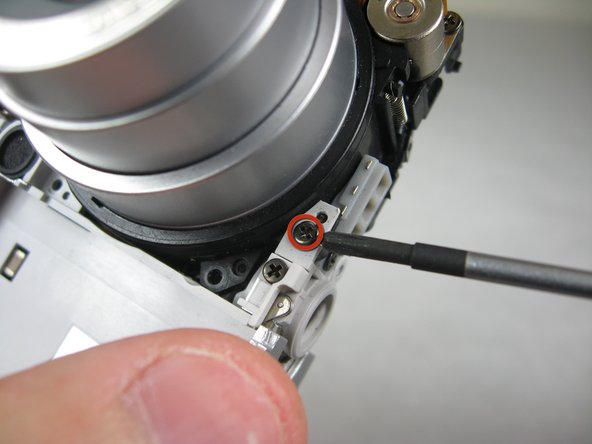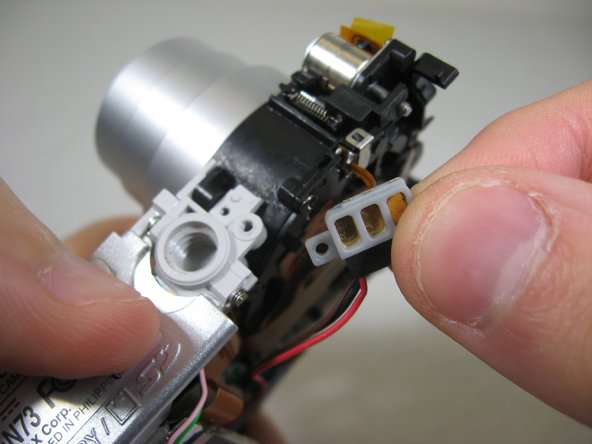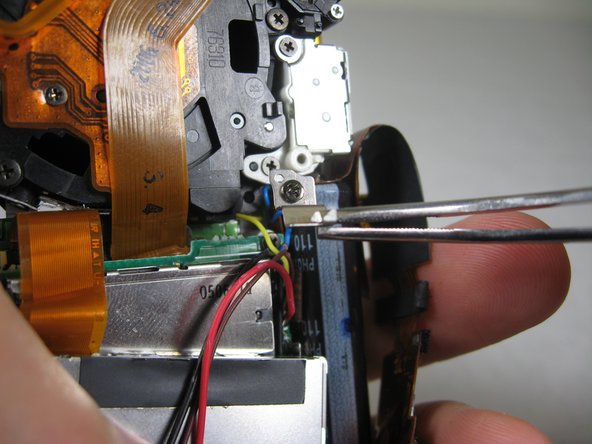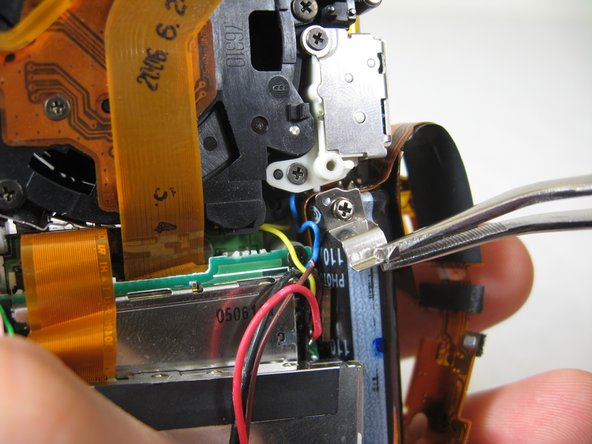Disassembling Pentax Optio S4i Lens Assembly
ID: 5009
Description: This guide will show you how to remove the main...
Steps:
- Remove the following screws:
- Two silver 3.15mm Phillips #00 screws on the right side of the camera
- Two silver 2.08mm Phillips #00 screws on the left side of the camera
- Remove the two indicated screws on the bottom of the camera:
- The screw circled in red is a longer silver 3.15mm Phillips #00 screw
- The screw circled in blue is a shorter silver 2.25mm Phillips #00 screw
- Carefully pull the back of casing away from the front.
- After removing the back cover, several things must be removed.
- Silver donut-shaped button will fall off. Place separately. Remove the plug covers on the right side of camera, labeled “PC/AV” and “DC IN 4.5V”.
- To remove the front cover, gently hold the inside structure of the camera and slowly pull the front cover off.
- On the front of the camera, in battery case, remove screws indicated:
- Two black 2.05mm Phillips #00 screws
- Flip the camera over to the backside and remove screws indicated:
- The screw circled in red is a longer black 3.00mm Phillips #00 screw
- The screw circled in red is a shorter black 2.00mm Phillips #00 screw
- Pull the cover plate off for the two power cord jacks.
- Cautiously and gently pull up the control board at the upper left corner, next to the viewfinder.
- Remove the orange tape on top of the SD cardholder.
- Open the battery cover and lift plastic piece off.
- Remove tape on left side of camera.
- Remove the indicated 2.40mm Phillips #00 screw to release top left LCD bracket.
- Remove top left LCD bracket.
- This is a small piece, be careful not to lose it.
- Push down bottom left LCD bracket to release the LCD from grip.
- Gently lift up LCD screen.
- Slowly pull LCD screen to the left to remove it from the other grips.
- BEWARE: The LCD screen is attached to the logic board by two wires at the bottom.
- Lift up tape slightly on both sides of speaker.
- Use the pointed end of a spudger to lift up brackets.
- Lift speaker cover out.
- Remove speaker cover.
- Turn camera to front.
- Carefully peel off orange wire tape. The tape is glued to the surface indicated.
- Lift speaker from holder.
- Use a wedge to lift up the wire tape flap.
- Insert the point of a spudger underneath the wire shown.
- Carefully lift the wire out of the crevasses.
- Slowly bend the speaker's wire tape away from the lens assembly. Avoid creasing the tape.
- Remove indicated screws:
- Three Black 3.80mm Phillips #00 screws.
- Remove the indicated black 3.40mm Phillips #00 screw on the bottom of the camera.
- Remove copper leads.
- Unscrew the indicated 3.80mm Phillips #00 screw on the back of the camera.
- Remove screw and bracket.
- Turn the camera over to the front.
- In the following step, you will undo the indicated pegs. PROCEED TO THE NEXT STEP.
- Carefully holding the camera, grab the corresponding two points.
- Carefully twist the lens assembly away from you. You will be turning your hand clockwise.
- Pull lens assembly out.
- The lens assembly is attached to the logic board by wire tape.