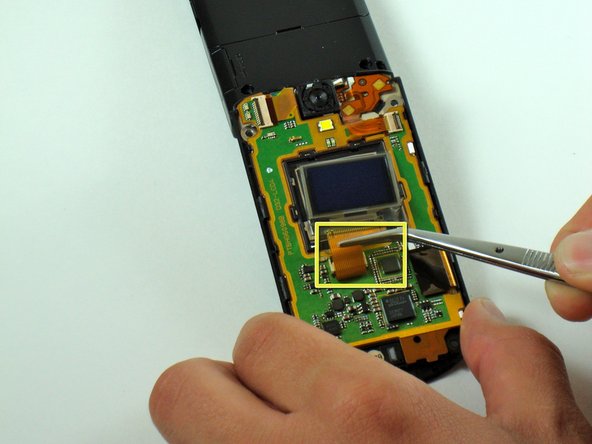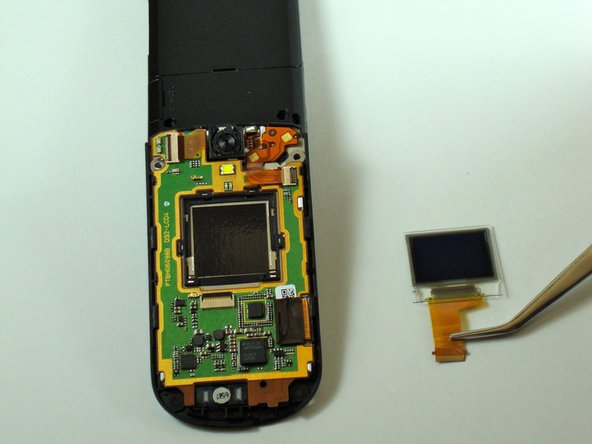KDDI Kyocera A5521K Front LCD Screen Replacement
ID: 2523
Description: These instructions will demonstrate how to...
Steps:
- Start by prying, with a metal probe, the black covers that are located by the pivoting joints of the phone/
- Beneath those covers are the screws.
- Remove the screws using a Y0 screwdriver.
- Use the iPod pry tool to remove the outer screen.
- Two screws are now visible.
- Be careful not to crack the screen upon removal. It adheres strongly to the phone.
- Use the Y0 screwdriver to remove the screws.
- Use the iPod pry tool to loosen the faceplate from the phone.
- Slide the pry tool along the entire crease of the faceplate to completely detach it.
- Separate the faceplate from the phone.
- Rotate the phone 180 degrees.
- Grab the flexible circuit with tweezers (or use your fingers if you can manage a firm grip).
- Pull the flexible circuit to towards you to separate the front LCD screen from the phone.
- Firmly pull the flexible circuit from the connector.
- Be careful not to damage the flexible circuit.
- The front LCD screen should now be separate from the phone.