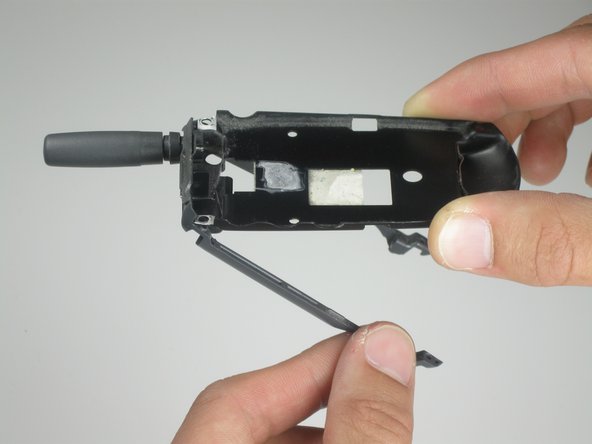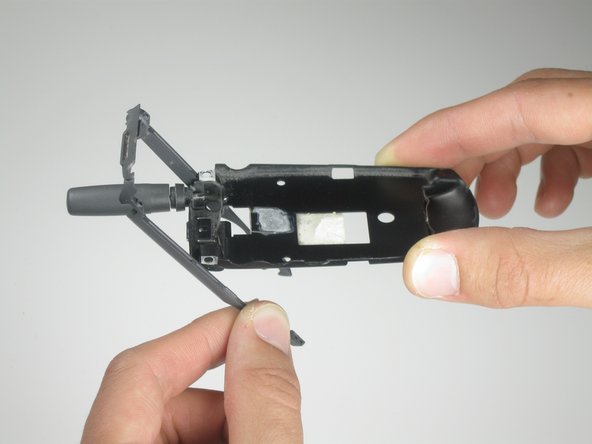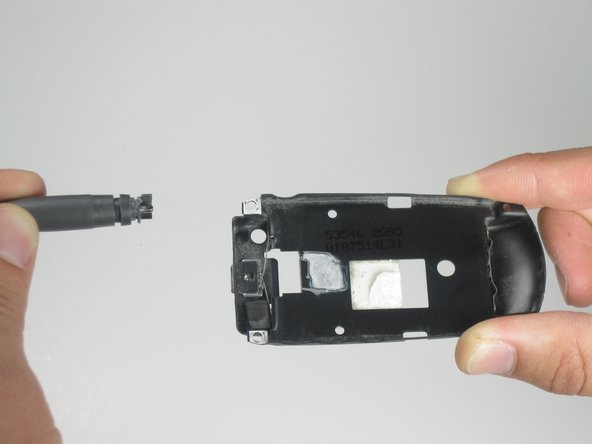Motorola V60c Antenna Replacement
ID: 2383
Description: How to replace a faulty antenna.
Steps:
- Depress the silver button.
- Pull from top of phone to lift the cover.
- Hold battery from both sides at the bottom.
- Push upwards and gently lift to remove.
- Remove the four screws from the corners using a T-6 screwdriver.
- NOTE: Bottom two screws are gold.
- NOTE: Make sure screws return to correct place when reassembling.
- Use spudger to pry up back cover from the two side clips.
- NOTE: sticker might be attached to rest of phone.
- Flip over the back cover.
- Remove the plastic frame.
- Lift up antenna.