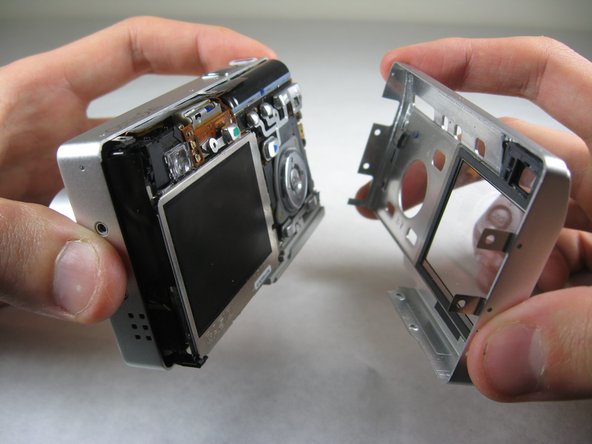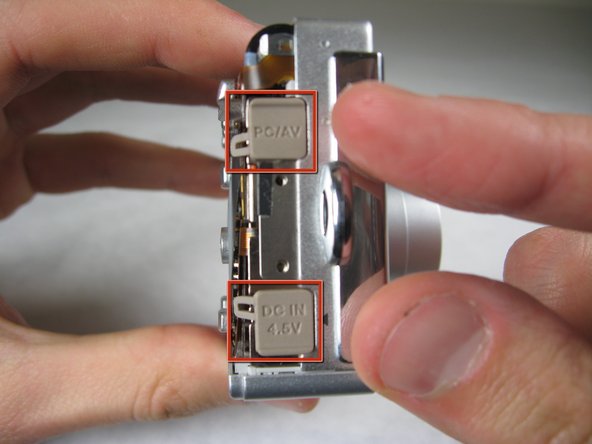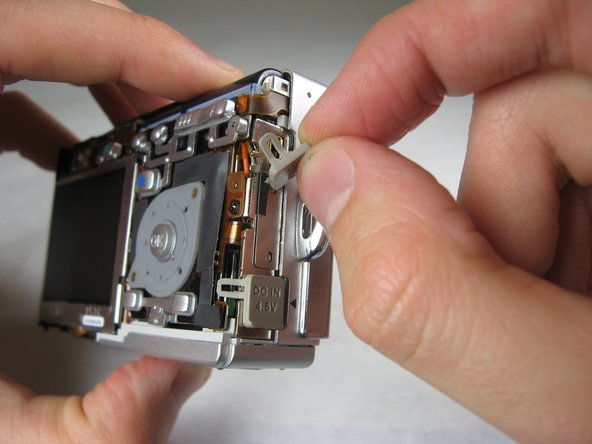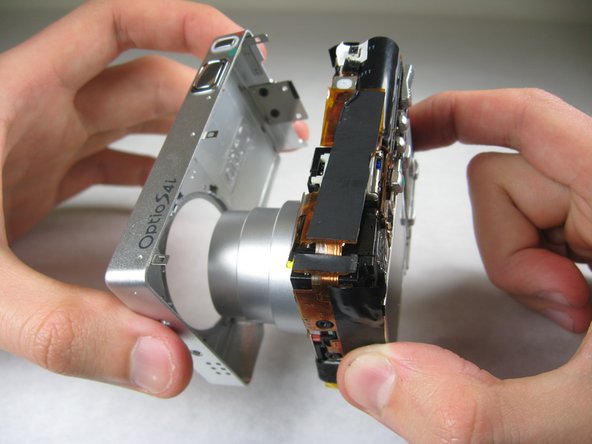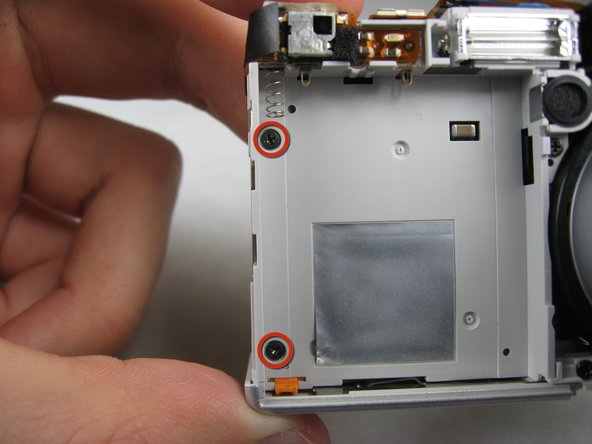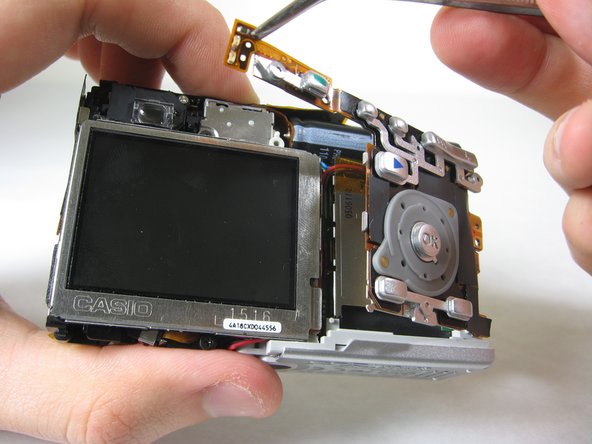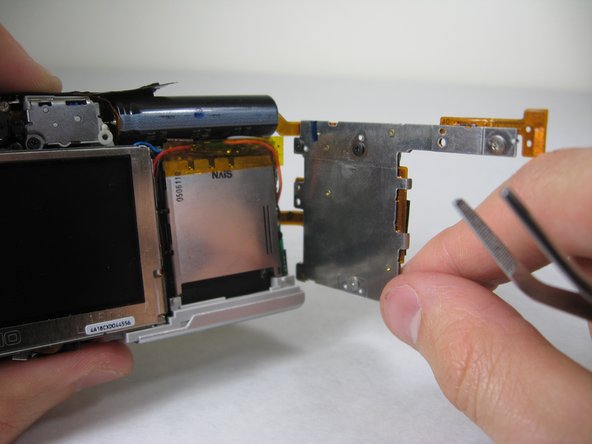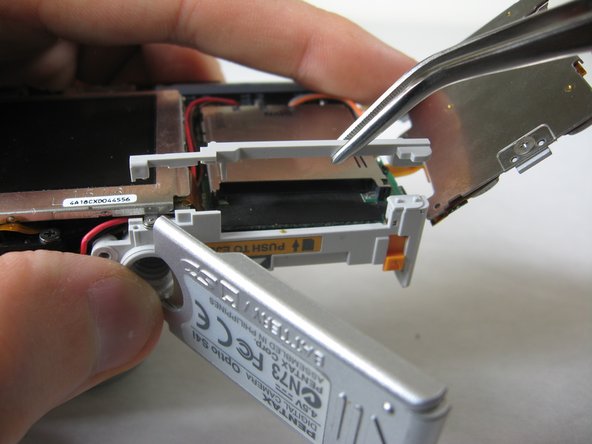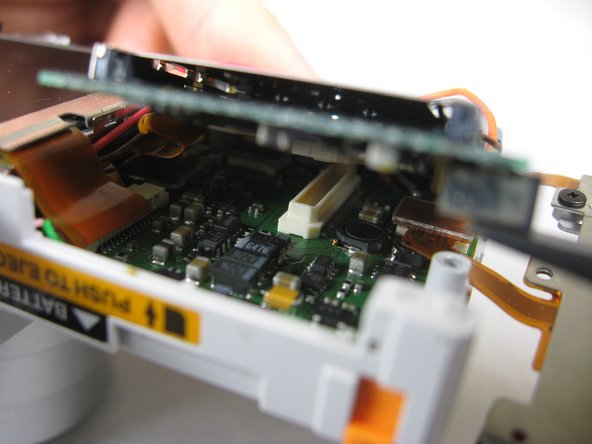Accessing Logicboard
ID: 4978
Description: In this guide you will learn how to remove the...
Steps:
- Remove the following screws:
- Two silver 3.15mm Phillips #00 screws on the right side of the camera
- Two silver 2.08mm Phillips #00 screws on the left side of the camera
- Remove the two indicated screws on the bottom of the camera:
- The screw circled in red is a longer silver 3.15mm Phillips #00 screw
- The screw circled in blue is a shorter silver 2.25mm Phillips #00 screw
- Carefully pull the back of casing away from the front.
- After removing the back cover, several things must be removed.
- Silver donut-shaped button will fall off. Place separately. Remove the plug covers on the right side of camera, labeled “PC/AV” and “DC IN 4.5V”.
- To remove the front cover, gently hold the inside structure of the camera and slowly pull the front cover off.
- On the front of the camera, in battery case, remove screws indicated:
- Two black 2.05mm Phillips #00 screws
- Flip the camera over to the backside and remove screws indicated:
- The screw circled in red is a longer black 3.00mm Phillips #00 screw
- The screw circled in blue is a shorter black 2.00mm Phillips #00 screw
- Pull the cover plate off for the two power cord jacks.
- Cautiously and gently pull up the control board at the upper left corner, next to the viewfinder.
- Remove the orange tape on top of the SD cardholder.
- Open the battery cover.
- Lift the indicated plastic piece off.
- Remove screws indicated:
- Two black 4.80mm Phillips #00 screws
- Unsolder points indicated.
- Please refer to steps 1 through 6 of the Ifixit soldering guide to unsolder these leads.
- Carefully lift up SD cardholder to reveal logicboard.