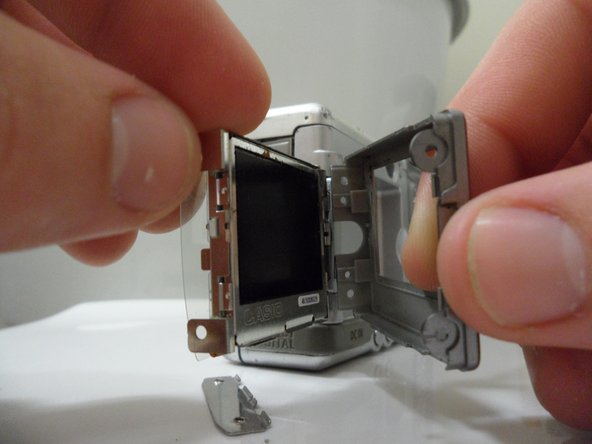Canon PowerShot A80 LCD Screen Replacement
ID: 4959
Description: Is your Canon PowerShot A80’s LCD screen...
Steps:
- Using a Phillips #00 screwdriver, remove the two 2.9 mm screws on the side of the LCD screen.
- Using a Phillips #00 screwdriver, remove the 2.9 mm screws on the other side of the screen to separate the front and back covers.
- To access the second screw, rotate the screen 90° so that it faces upwards.
- Gently remove the front and back covers from the screen.
- Peel back the plastic circuit cover.
- Pull the screen away from the base.
- This will take some force, but remember to handle with care.
- If a small metal piece between the screen cover and the screen falls out during repair, replace it with the rounded corners facing away from the screen during reassembly.
- Unplug the ribbon cable connected to the circuit board latch.