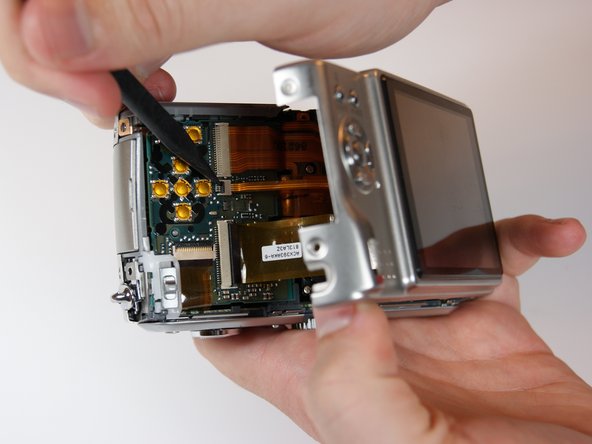Disassembling Panasonic Lumix DMC-TZ5 Back Cover
ID: 3717
Description: Since this is step one, you will just need to...
Steps:
- Remove the battery and memory card from the device.
- Remove 4 screws from the right side of the camera.
- There are two 3.4mm screws at the top.
- There are two 2.2mm screws at the bottom.
- Remove the single 3.4mm screw on the left side of the camera.
- Remove 5 screws from the base of the camera.
- There are two 2.2mm screws next to the battery compartment.
- There are three 4mm screws around the tripod mount.
- Slowly slide the back cover away from the device
- The back casing is held in place by two ribbon cables. Do not pull the back cover too far from the camera.
- Detach both ribbon cables using a spudger.
- Use the tip of the spudger to lift the black clip upward, unlocking the ribbon cable.
- Remove the back casing from the camera.