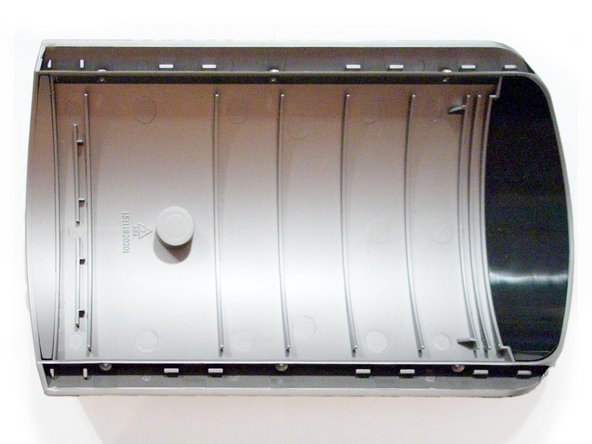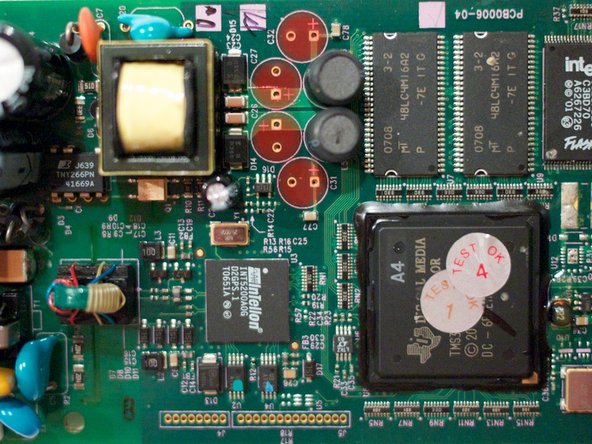Logitech WiLife and LukWerks Outdoor Security Camera Capacitor replacement
ID: 3678
Description: The WiLife Outdoor Camera has a high failure...
Steps:
- Obtain (4) 1000uF capacitors rated for 25 volts. The replacement capacitors featured in this guide were purchased from Digi-key. Digi-key part number: UHE1E102MHD6. http://search.digikey.com/scripts/DkSear...
- Additional suggested tools for this repair are pictured.
- Caution: Be mindful of the dangerous high voltage that exist in this device when powered and for a short time afterward.
- Place the camera upside down.
- Using a small flat tool, pry off the plastic covers on each side of the case (outlined in orange)
- Removal of the covers reveal six philips head screws (green highlight).
- Unscrew all six screws.
- Flip the camera so the top is right-side up.
- Remove the top of the case.
- Notice the four damaged capacitors C26, C27, C31 and C32 (red highlight).
- Unscrew all four phillips head screws in each corner (green highlight).
- Disconnect power cable (yellow highlight).
- Lift and remove the clear front plastic lens cover.
- Lift the circuit board and camera assebly out of the case.
- Carefully separate the LED assembly from the four small connectors (highlighted in blue). Note: This step is not required for this repair. However, it reduces the possibility of inadvertent damage during the process.
- Desolder and remove the four capacitors (red highlight).
- Suggestion: Mark the capacitors on top and on the bottom of the board to avoid damaging another component.
- Clean and remove remaining solder or debris from the area.
- Cut leads on new capacitors to fit.
- Solder the four new capacitors in place.
- Notice: Pay attention to the polarity of the capacitors.
- Insulate the leads and gently bend the capacitors to fit.
- Suggestion: Before full reassembly, reattach the LED module, place the board and camera module into the case and reconnect the A/C cable to ensure proper operation.
- Caution: Be mindful of the dangerous high voltage that exist in this device when powered and for a short time afterward.