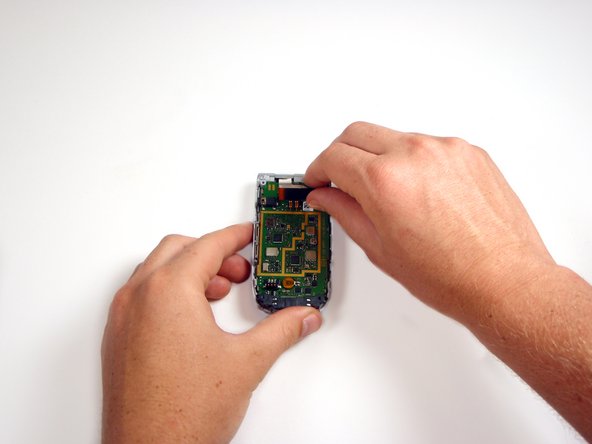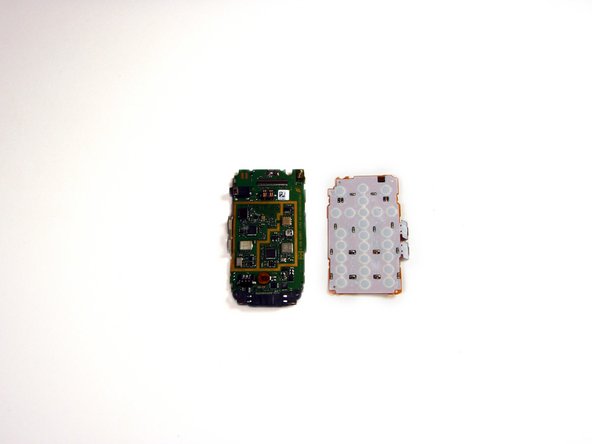Toshiba A1304T Keypad Replacement
ID: 2461
Description: Use this guide to replace your Toshiba AT1304T...
Steps:
- Using a thumb-tack, push-pin, or similar pin, remove the four plastic stoppers located on the back panel.
- With the T8 Torx Security Bit Screwdriver, remove the four screws in the designated locations.
- The T8 Torx Security Bit Screwdriver can be substituted with a small flathead screwdriver. Screw removal may be slightly more difficult however.
- If needed, use the flathead screwdriver to gently pry the panel from the phone.
- Using your fingers, lift the panel from the device.
- Use your fingers to detach the ribbon wire located on the top of the logic board, as shown.
- Use a flathead screwdriver to gently pry the logic board and keypad from the device.
- Peel the keypad from the logic board using your thumb.