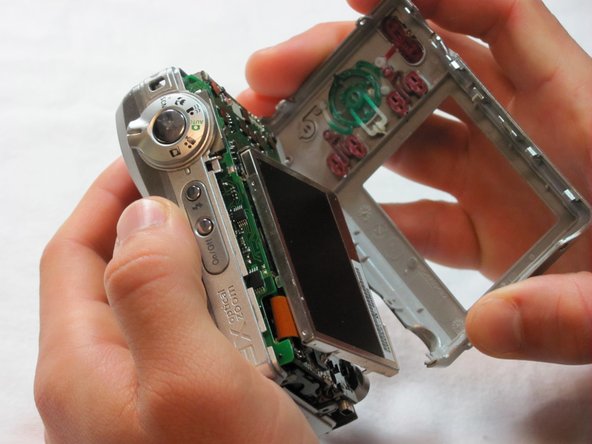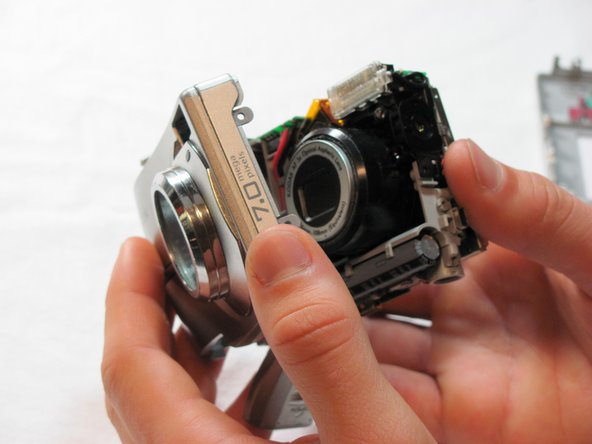Kodak EasyShare C713 Buttons Replacement
ID: 2430
Description: Replacing the camera buttons.
Steps:
- Use your finger tip to slide battery cover door away from the center of the camera.
- The battery door should spring open.
- If this does not happen, gently open the door lifting from the outer bottom side of the camera.
- Remove the old batteries.
- Remove the seven screws from the outer case with a Phillips #00.
- All screws are 4.45mm.
- There are 2 screws on the port side.
- There are 2 screws on starboard side.
- There are 3 screws on the bottom.
- Make sure the battery cap is "up".
- Pull the outer case off with your hands.
- Remove the necessary broken buttons.
- They come out easily so just use your fingers.