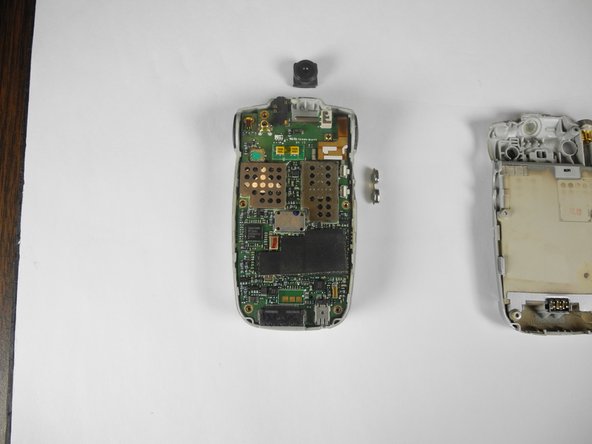Audiovox CDM-8900 Keypad Replacement
ID: 2389
Description: Here is how you replace the keypad if a button...
Steps:
- Hold the phone in one hand, slide the latch up, and pull the battery up to remove it.
- Grasp the antenna at its base and twist to unscrew.
- Remove the antenna along with its plastic casing from inside the battery housing. Keep the antenna in the plastic casing for reassembly.
- Remove the small rubber insert from the top of the phone to access the top screw.
- Unscrew all five screws on the back of the cell phone with a Phillips #00 screwdriver.
- If screws do not slide out after unscrewing, gently flip and tap the phone in your hand until the screws come loose.
- Wedge the phone plate toward you, using the leverage from an opening tool.
- The volume control button on the left side of the phone will loosen. Make sure to carefully reinsert it during reassembly.
- Detach the motherboard from the LCD screen connector by gently detaching the small copper plate on the top right of the motherboard.
- To release the motherboard, push the large "OK" button located on the other side of the phone.
- Before reassembly, make sure the keypad is lined up with the motherboard. Be sure the camera lens is properly aligned at the top of the motherboard and the volume controls are in place.
- Peel away keypad from faceplate.