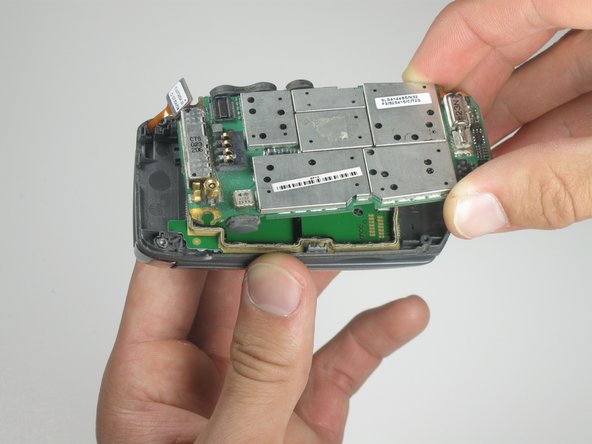Motorola V60c Motherboard Replacement
ID: 2385
Description: How to replace the motherboard of your Motorola...
Steps:
- Depress the silver button.
- Pull from top of phone to lift the cover.
- Hold battery from both sides at the bottom.
- Push upwards and gently lift to remove.
- Remove 4 screws from corners using T-6 screwdriver.
- NOTE: Bottom two screws are gold.
- NOTE: Make sure screws return to correct place when reassembling.
- Use a plastic opening tool to pry up back cover from the two side clips.
- NOTE: sticker might be attached to rest of phone.
- Remove the back cover.
- Use a plastic opening tool to gently remove the orange ribbon cable.
- Lift up the main logic board to remove.