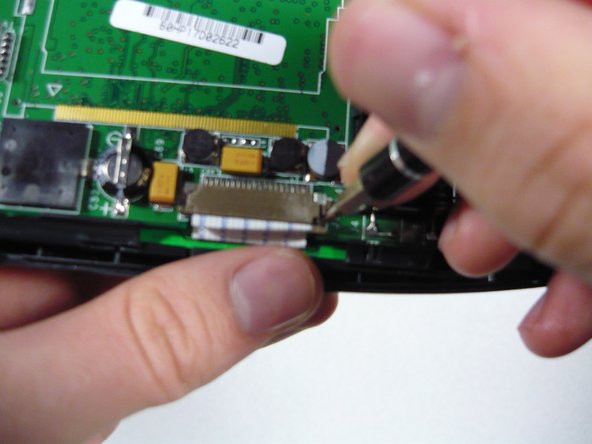Palm IIIxe Motherboard Replacement
ID: 2343
Description: This guide will show you how to replace the...
Steps:
- Turn the device over so it is face down and remove the stylus, and battery cover.
- Now remove the two batteries by pulling on the cloth black tab.
- Remember, when inserting the batteries, to keep the tab below them to make it easier to remove the batteries in the future.
- If this tab is not visible, use the flat head screwdriver and gently pry out the batteries by pushing on the positive end (opposite the spring).
- It is recommended that you do the disassembly over a cookie sheet so you don’t lose any small parts . Zip-loc bags are great for keeping the four small screws all in one place.
- Using a Philips #0 or #00 screwdriver, locate and unscrew the four screws holding the back cover on the device.
- Make sure to keep these screws in a bag or somewhere you will not lose them.
- Take the plastic opening tool and insert into the seam between the two covers and pop off the cover then set it aside.
- You may need to do this multiple places around the perimeter to undo all the snaps but it should come off with little pressure.
- This is a delicate part and may require a magnifying lens.
- Locate the brown serial connector on the left side of the device. Using the flat head screw driver bit push the little tabs (one on each side) out towards you as pictured.
- They should extend about 1/16 of an inch (1.5 mm).
- Now take the tweezers and gently pry out the serial tab as shown .
- It is flexible but don’t bend it back and forth too much as it will eventually break.
- Take the plastic opening tool and gently pry the circuit board out of the plastic tabs around the perimeter located as shown.
- You must also pry the circuit board away from the battery case (picture 2).
- Now gently lift up the circuit board from the right side and set it on the cloth.
- Remember, when reinserting the circuit board, insert it under the left tabs at an angle then gently press the right side down. (picture 3) Also keep the serial tab out of the way.