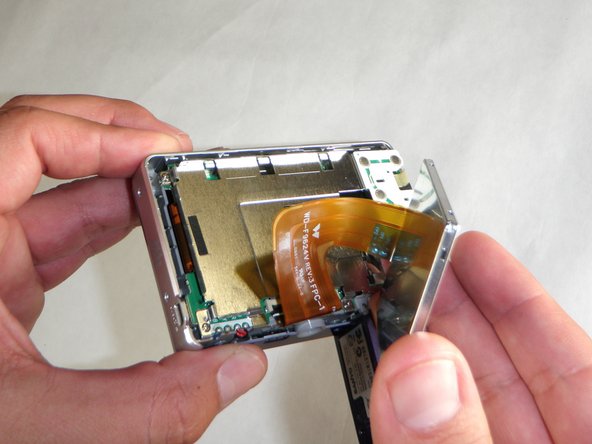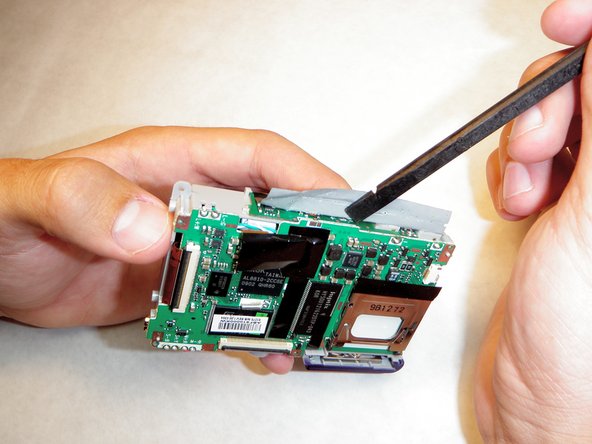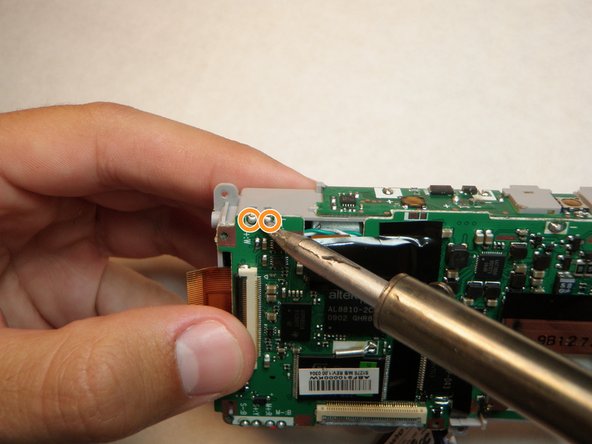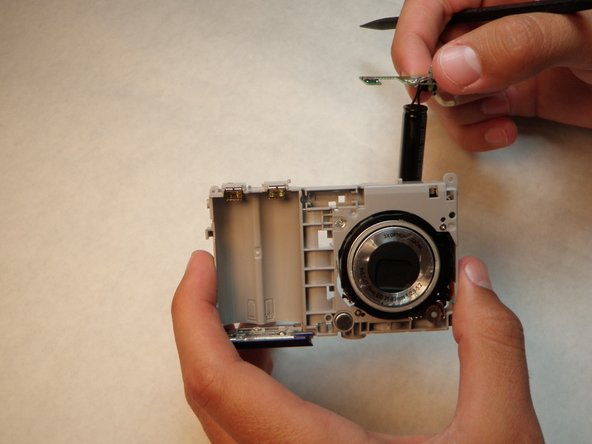Sanyo VPC S1275 Flash Mechanism Replacement
ID: 2327
Description: Use this guide to access the Flash Mechanism so...
Steps:
- Remove the following six screws using the Phillips #00 screwdriver:
- Two screws on the left side of the camera.
- Two screws on the right side of the camera.
- Two screws on the bottom of the camera.
- Open the battery slot on the bottom of the camera by sliding the door to the right.
- Remove the single 4 mm screw on the bottom right using the Phillips #00 screwdriver.
- Insert a spudger in the seam at the bottom of the camera.
- Gently separate the rear case from the front of the camera.
- This step is only needed for the case and logic board replacement
- Using the Phillips #00 screwdriver, remove the single screw attached to the front casing in the top left corner. The front case should easily separate.
- This step is only needed for the case replacement.
- Using the Phillips #00 screwdriver, remove the screw on the inside of the battery door.
- Slide the battery door off of the hinge.
- Using the spudger, carefully lift up the LCD screen, making sure to keep the ribbon cable intact.
- Place the LCD screen on a non-abrasive surface.
- Using the spudger lift the black flap up to release the ribbon cable.
- The LCD screen will now be completely detached from the camera.
- Using the Phillips #00 screwdriver, remove the four screws on the outer edge of the LCD holding plate.
- Be careful when rotating the plate in the next step to prevent the ribbon cable in the top right from ripping.
- Using your right hand, grab the left side of the LCD holding plate and rotate it to the right.
- Remove the ribbon cable from its slot by gently pulling the LCD holding plate to the right.
- Do not touch ANY part of the logic board previously covered by the black film until the capacitor has been completely discharged. This camera has a 330V, 100 µF capacitor which can cause painful electric shock.
- Using the spudger (or any non-metal prying tool), gently remove the black film.
- Using the capacitor discharge tool carefully touch each end of the capacitor discharge tool to the each terminal of the capacitor.
- Click the link below for instructions on how to make the capacitor discharge tool: Constructing a Capacitor Discharge Tool
- NEVER touch both both capacitor terminals with just one of the wires. This will create a potentially dangerous large spark. This will also cause serious damage to the camera.
- Keep the wires connected to the capacitor terminals for 2 minutes to completely discharge the capacitor.
- The camera should be completely safe to handle now.
- Touch the hot tip of the solding iron to the first solder connecting the flash mechanism to the logic board until the solder melts.
- Repeat this for the next 10 solders.
- Verify solders have detached logic board.
- Touch the hot soldering iron to the solder in the lower left corner connecting the logic board to the red wire.
- When the solder has completely melted, gently pull the wire free from the logic board.
- Repeat for the red, blue, and then black wires.
- Touch the soldering iron tip to the solder in the upper right corner connecting the logic board to the battery lead.
- Pull the battery lead out of the slot in the logic board. This must be done immeadiately after the solder melts.
- Repeat for the solder to the left.
- The logic board will now be completely free from the camera.
- Insert the battery leads into the slots in the new logic board.
- Solder both leads to the logic board.
- Remove screw from top of the flash mechanism
- Remove the flash bulb from the camera housing by gently pulling on the wires with a pair of tweezers.
- Poke the capacitor out of its housing with the spudger.
- Break the tabs on the camera housing that hold the flash logic board.
- Lift up on the logic board. The capacitor and the flash bulb will be removed as well.