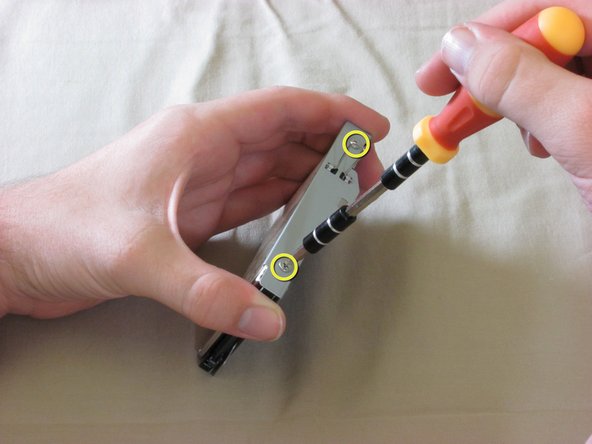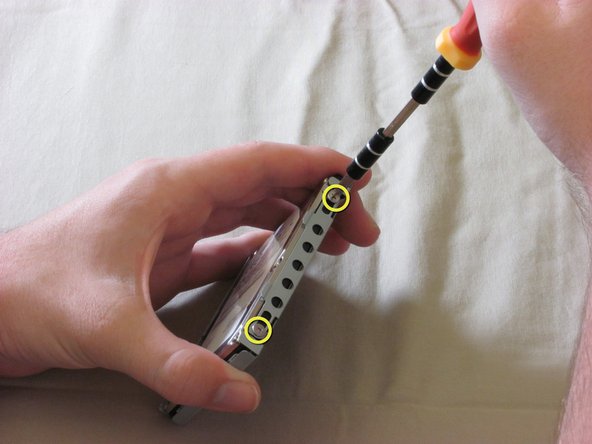PlayStation 3 Hard Drive Replacement
ID: 1278
Description: How to replace the hard drive in a PS3.
Steps:
- Locate the hard drive bay cover on the side of the PS3.
- Remove the cover with a spudger.
- Lift the metal tab on the hard drive enclosure.
- Pull the tab to slide the hard drive enclosure to the right.
- Pull the hard drive enclosure out of the PS3.
- There are four screws on the side of the hard drive enclosure.
- Two of the screws are shown here. The other two are on the opposite side.
- The screws are very tight. Be careful not to strip them!
- Remove the two screws on one side of the hard drive enclosure with a Phillips #1 screwdriver.
- Flip over the hard drive enclosure and remove the remaining two screws on the other side.
- Carefully slide the hard drive out of the metal enclosure.
- Note the orientation of the hard drive when sliding it out of the enclosure.