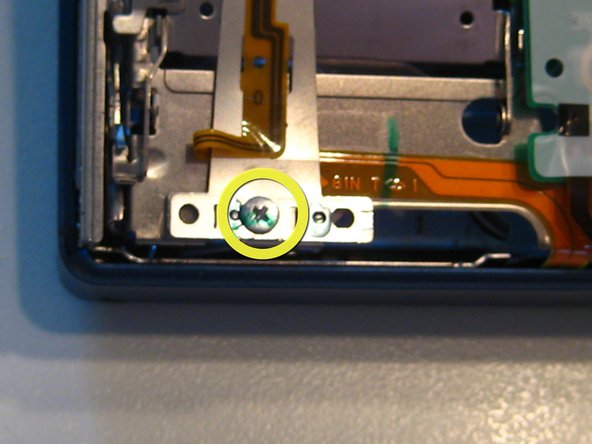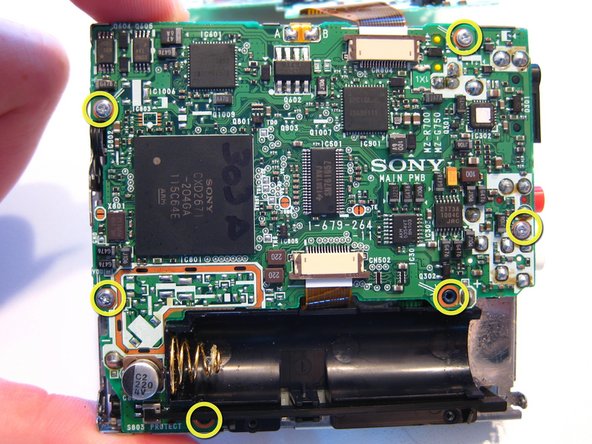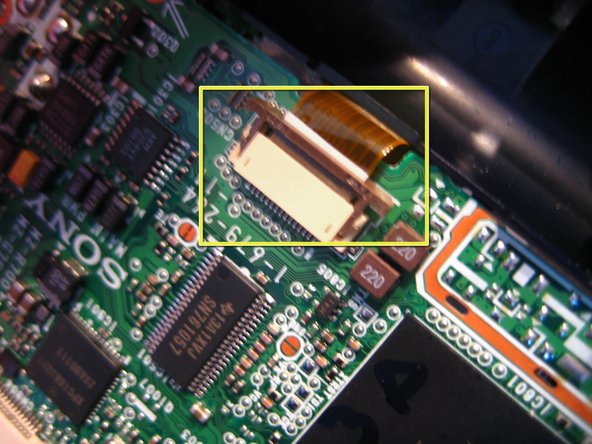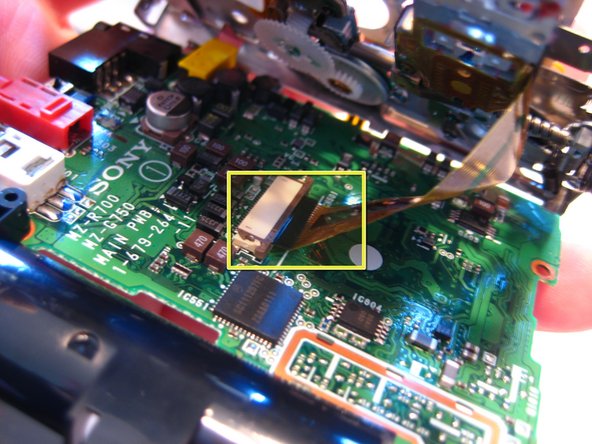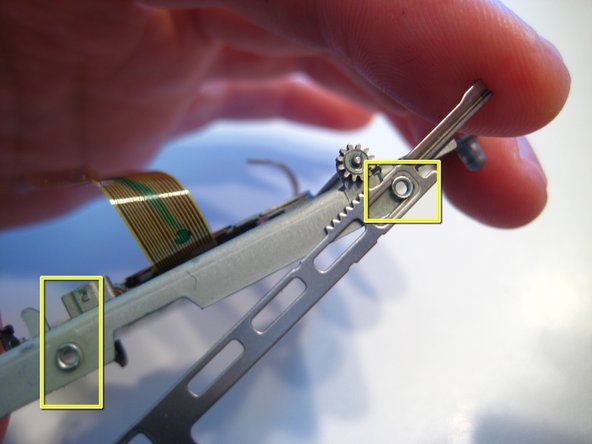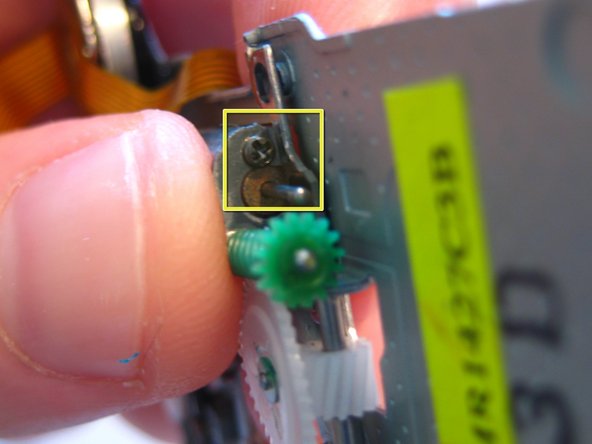Sony MZ-R700 Minidisc Teardown
ID: 1256
Description: This is a Sony MZ-R700 minidisc, Sony's attempt...
Steps:
- Start by removing the 8 very small screws on both sides of the unit. The front door will still be connected via the latch.
- Next, remove 7 screws on the inside front panel. This will disconnect the frontal logic board with LCD display and remove the front panel.
- The front panel may now be removed. Next, remove one screw on the inside front panel.
- Carefully remove the unit from the outside casing. Use a spudger or a small screwdriver to wedge it out all along the sides. The plastic casing is quite malleable and has some give to it, so don't be overly gentle.
- Remove 2 screws under the battery case. There are 6 more screws on the logic board that need to be removed, 3 on the right-hand side and 2 on the left with the final one hidden under the battery case.
- Next, remove the front panel from the main part of the unit. The ribbon cable connects the two. To remove, gently pull out the dark brown connector from both sides of the beige holder. This will release the ribbon cable which can then be pulled out and separated. There are three in total, two on the outside, one under the battery case and one on the lower part of the unit. The third one is on the inside of the unit.
- Remove the remaining 10 visible screws which connect the laser eye and related mechanism. Start from the bottom up as they will release various latches and connectors from the unit.
- Gently pry the door away from the metal enclosure. Next, remove the bar on the side of the enclosure. Pry a flathead screwdriver between them and gently remove it. Finally, remove the black gear (above the green one, removed here) which will reveal one more, tiny screw that needs to be removed. At this point you may remove any remaining latches connected to the unit. Simply pry with a small flathead screwdriver and remove them.
- Congratulations, you have successfully completed the Sony MZ-R700 Minidisc teardown!